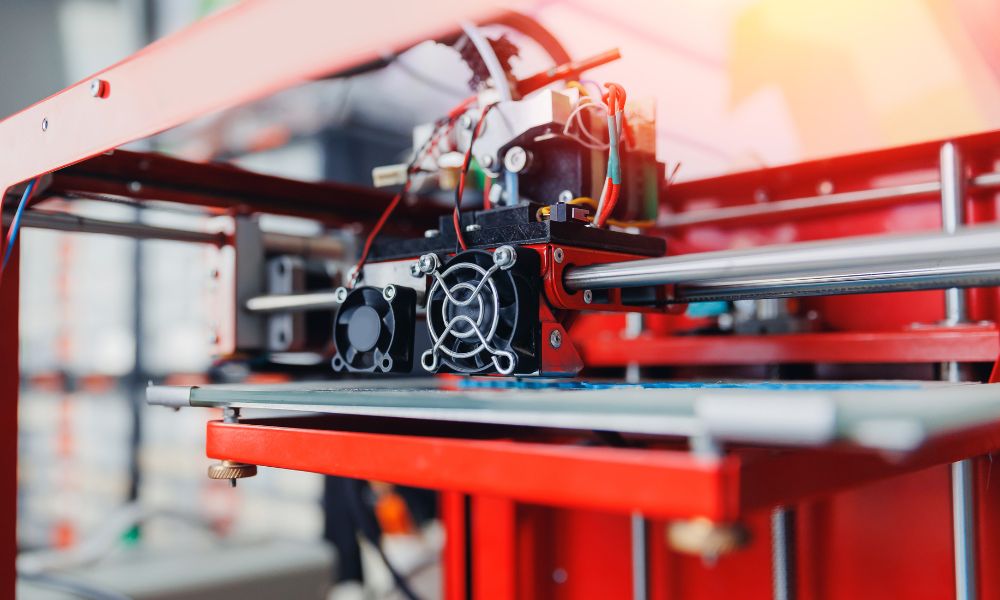
For those unfamiliar with 3D printing, using this technology for the first time might be intimidating. You may not be confident enough to give it a shot, considering the programs and the technological aspects behind them. The good news is that it’s much easier than it looks, as these three steps for converting 2D designs to 3D models prove.
1) Sketch Your Idea
Before you can print your intricate and lifelike 3D models, the process starts with a simple 2D drawing. This step is a simple undertaking; nonetheless, it is still fundamental. You’ll want to include a drawing and any crucial measurements for the finished product.
Whatever you sketch, stick to its basic shape. You don’t need to have the skills of Van Gogh to make a top-tier 3D print, so there’s no need to be too particular.
Determine the measurements for the finished product. If you’re creating a flat design, your measurements only need to be in one dimension, such as the height and width. However, you could also specify any additional locations where certain hole sizes matter.
You may start making your 3D model right after you snap a photo of your drawing or scan it into an image file.
2) Finetune the Sketch With Software
Building a 3D model from a 2D sketch might be difficult without the proper tools and training, but you’ll learn how easy it is to do from the subsequent steps.
3D design software is the initial requirement. Add the picture of your sketch, and you can alter it with the program’s “sketch mode.” Sketch mode is why the drawing doesn’t need to be a work of art—you can alter the design at this stage.
Sketch mode aims to create precise measurements from the CAD program. Once you straighten the lines and make everything picture-perfect, you’re ready to convert the image into a 3D model. You can save it as a standard triangle language (STL) file and name it as you would any other file on a computer.
3) Time To Print
The object’s configuration is the most difficult part of the process. With that step settled, all that is left to do is print it. Luckily, that’s as simple as exporting the STL file. With the item now exported, it’s ready to print!
Following these three steps for converting 2D designs to 3D models can make using a CreatBot F430 3D printer from 3D Printers Depot a blast. You can now bring any drawings on a notebook to life with 3D printing technology. You can see it for yourself with one of our awesome printers!
