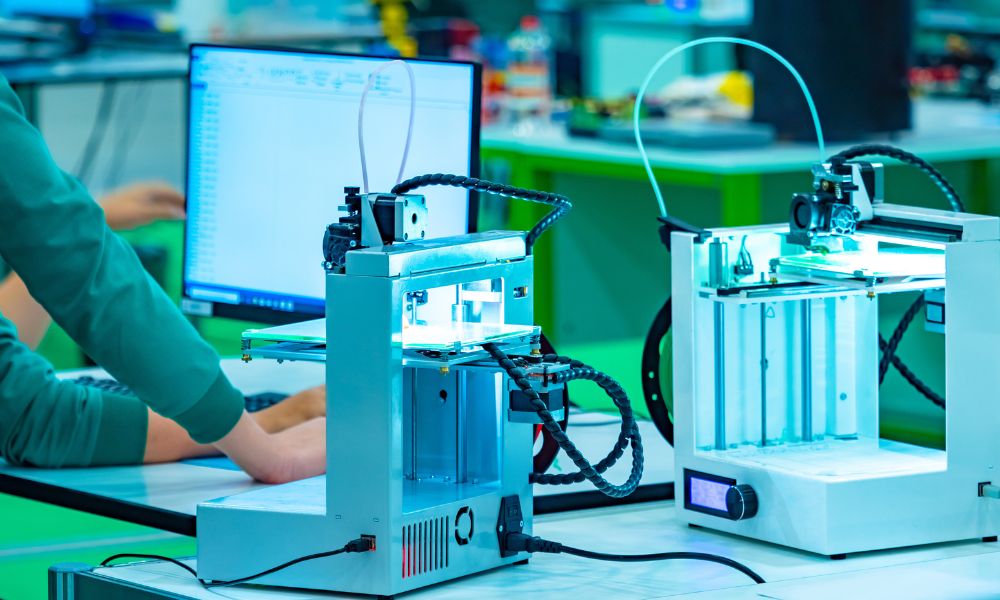
3D printing technology continues to make great strides toward innovation and improvement. One such way it has elevated itself is through the help of slicers. Let us teach you what slicers are in 3D printing and how they work to give you a better appreciation and understanding of these important tools.
What Are Slicers?
The computer-generated digital model is the starting point for any 3D-printed object, and the slicer is the software that bridges the gap between the two. The slicer is responsible for converting the digital model into the G-code that the 3D printer requires. After receiving these instructions, the printer will construct the item precisely.
How Slicers Work
By reading data, 3D printers can print the models layer by layer. Often, each layer is no thicker than 0.1 mm. Slicing your 3D model into G-code, the language your 3D printer understands, is a 3D slicer’s job.
The G-code file tells your 3D printer what to do with each model layer. The file specifies how fast the printer should go and how much filament the 3D printer should extrude, among other things.
Having precise and unambiguous instructions is crucial while producing a G-code file. Badly written instructions may wreck a perfectly good machine by causing its components to come out with errors. It’s possible to adjust the generated G-code file after its first creation.
The Importance of Slicers
Most 3D slicers have the same core features and configuration options, with the infill percentage being one example. How much material the printer deposits within the item is its “infill.” Lighter weight and reduced material utilization result from decreasing the infill percentage. A more filled-in 3D object is more structurally dense compared to one that isn’t.
You may choose the infill pattern inside the slicer program. The honeycomb, octagon, and zigzag designs all fall under infill patterns. The benefits and drawbacks of each infill style vary. For instance, Octagonal and zigzag designs are strong and relatively waste free.
Slicer Benefits
Several benefits are possible because of slicers, with simple alterations being the most prominent. You may choose the 3D printing speed, the object’s fill density, and the thickness of its walls. Slicer programs like Cura also make it possible to divide a model into several pieces.
Slicers also lead to greater cost-effectiveness from reduced waste. Since you may choose the material thickness and other factors related to the model’s general design, you can considerably save costs.
Lastly, a slicer lets you determine the material size you’ll need. With 3D slicing, you can foresee the exact size of the materials you’ll need for your project. Additionally, you can calculate how long it’ll take to print your 3D model.
Learning about what slicers are and how they work makes it clear that they’re integral for constructing the most impressive 3D printing projects imaginable. With a CreatBot F160 3D printer from 3D Printers Depot and the appropriate slicing program, you have endless options for what you can create!
